As part of the migration to the new Help Center System, we are also refreshing our download portal. The new download portal URL is https://support-account.csaiautomations.com/
Logging in
When the first time we reached this portal, we will be presented with a Login option screen. We can use the credential used in Help center portal to access this portal.

Downloading Installer Files and Drivers
In order to download the installer and files related to pivotal system, we can click on Download link on the Menu or the Quick link on the Homepage.
Once clicked we will be presented with Product selection, in case that you are also used our product beside pivotal you will be presented with these products.
After selecting the product, we are presented with category selection, for the installer, we can select either the Product Downloads and Documentation Files.
In the details category we can download the needed files or installer.
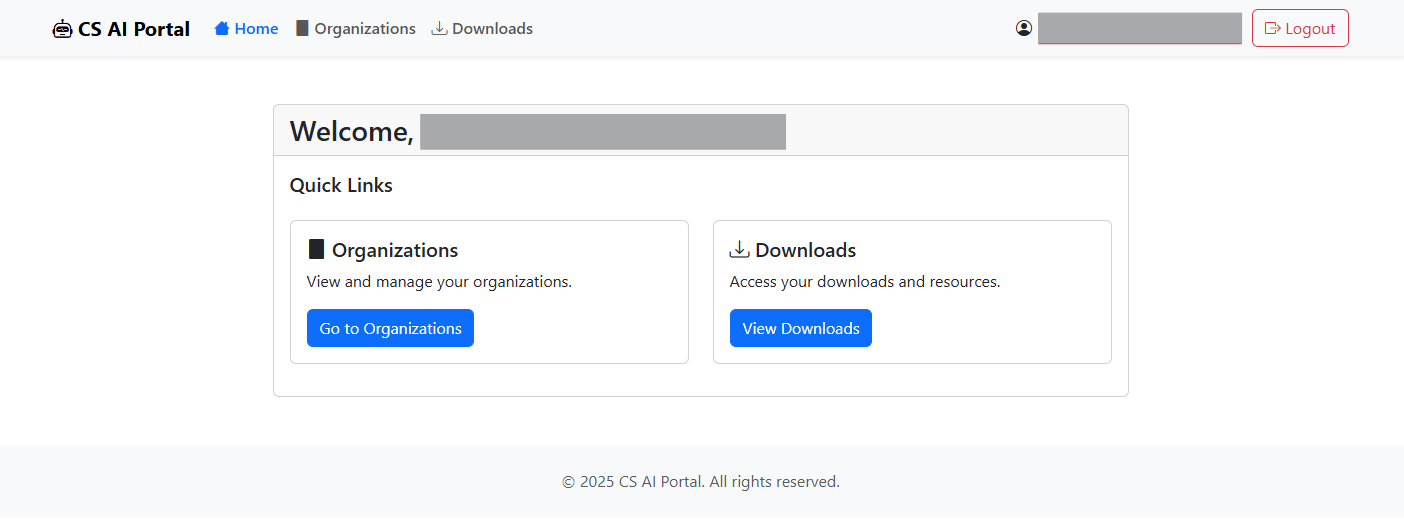
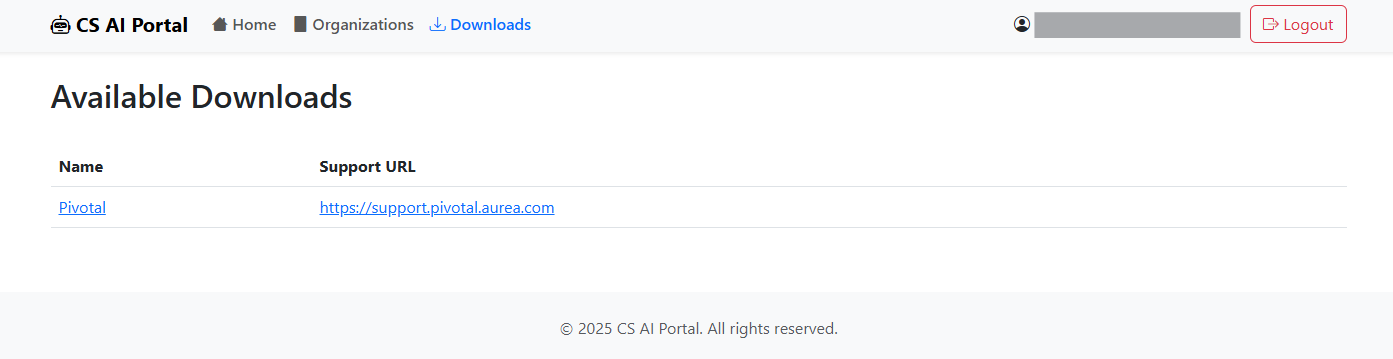
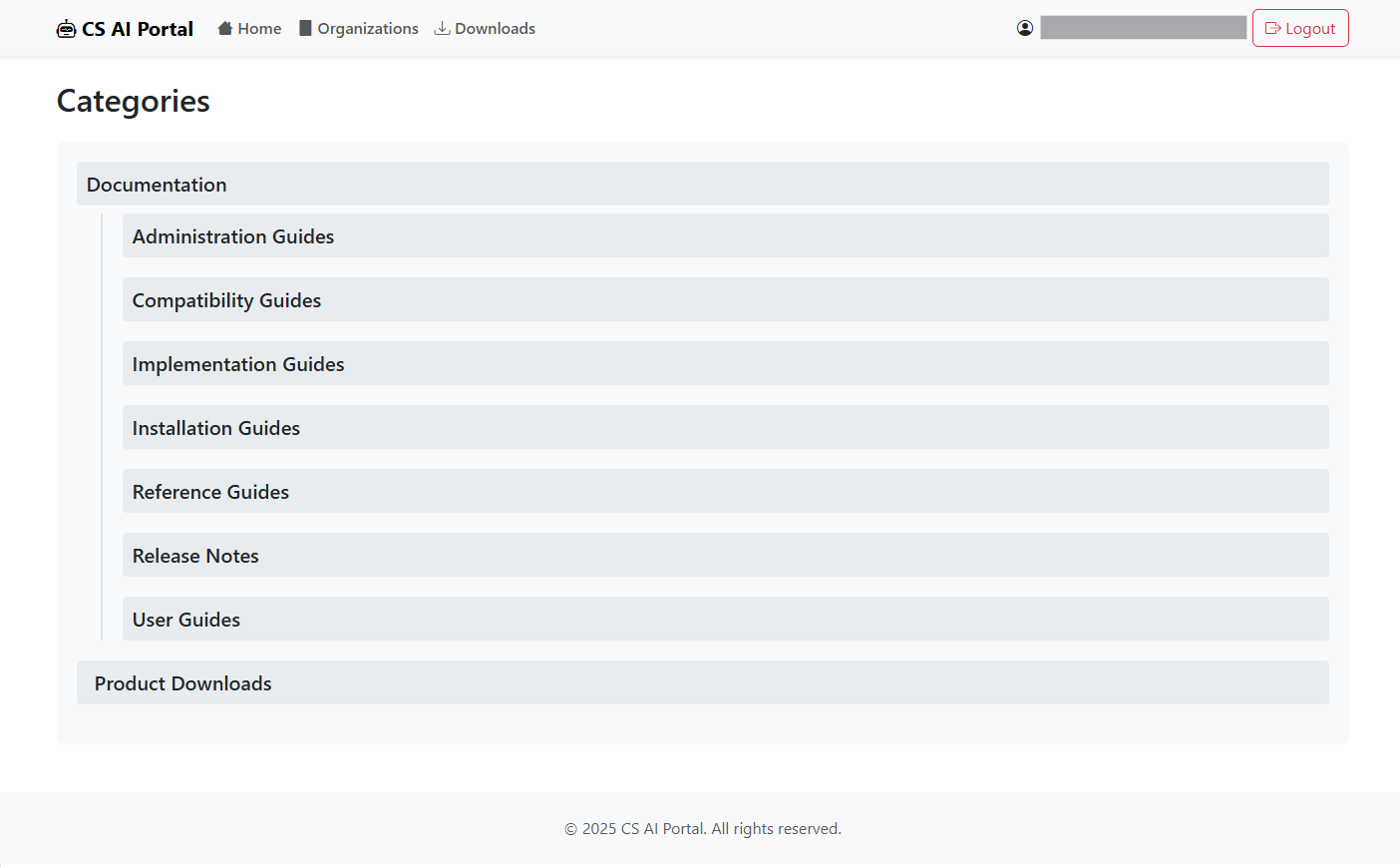
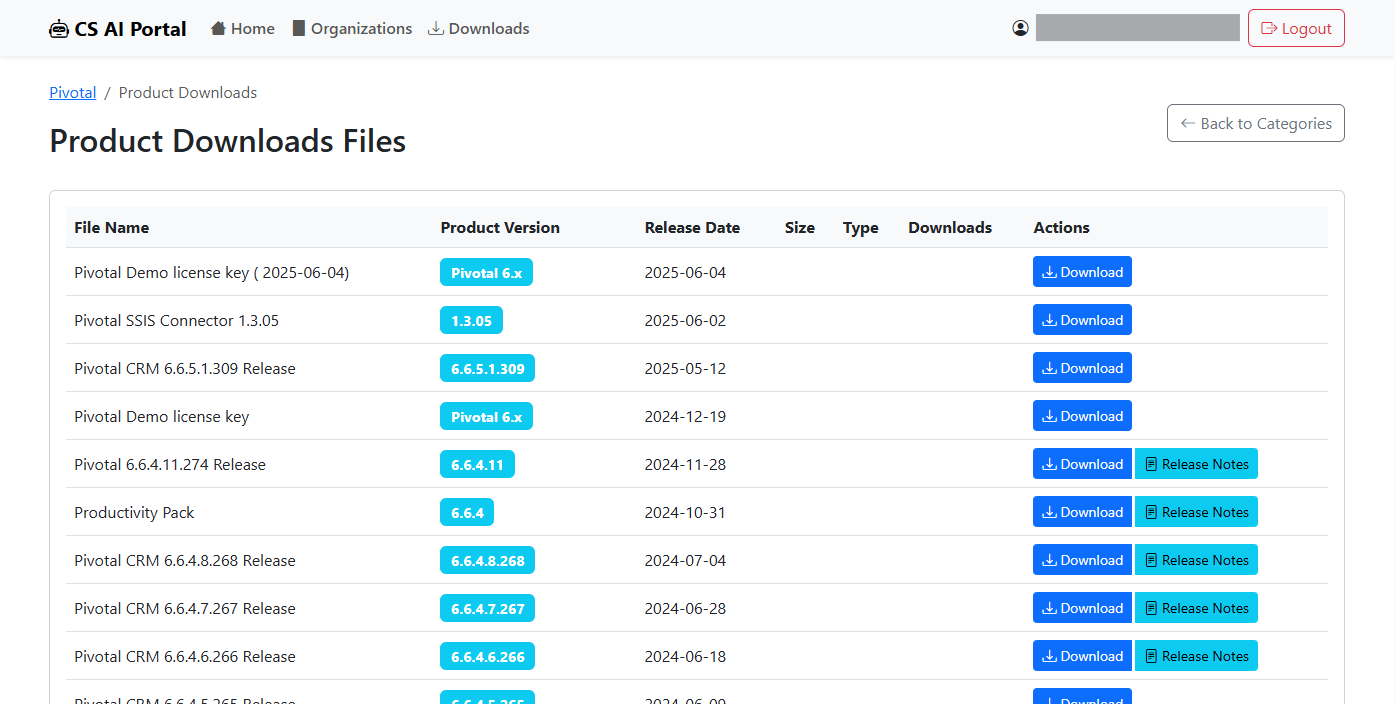
Raditya Perdhevi
Comments