Overview
When attempting to add a contact to a customer in Pivotal CRM, you may encounter an error message indicating that the server is rejecting the recipient address with a 550 5.4.1 Access Denied response. This issue may occur before you have the opportunity to input the email address, suggesting a problem with the process of creating a new contact. This could be due to a configuration issue within Pivotal CRM or user permissions.
Solution
The issue can be resolved by changing the Administrator in the System Admin/Territory administration. The Administrator might be set to an old user whose email has been deleted. To fix the issue, follow these steps:
- Navigate to System Admin/Territory administration in Pivotal CRM.
- Change the Administrator to a current user with a valid email address.
Summary
In Pivotal CRM, if you encounter a 550 5.4.1 Access Denied error when adding a contact, it may be due to the Administrator in the System Admin/Territory administration being set to an old user with a deleted email. Changing the Administrator to a current user with a valid email address should resolve the issue.
FAQ
- What does the 550 5.4.1 Access Denied error mean in Pivotal CRM?
This error typically indicates that the server is rejecting the recipient address. It may occur due to a configuration issue within Pivotal CRM or user permissions. - How can I resolve the 550 5.4.1 Access Denied error in Pivotal CRM?
You can resolve this issue by changing the Administrator in the System Admin/Territory administration to a current user with a valid email address. - What if I still encounter the error after changing the Administrator?
If the error persists, it may be due to other configuration issues or user permissions. It's recommended to contact Pivotal CRM support for further assistance.
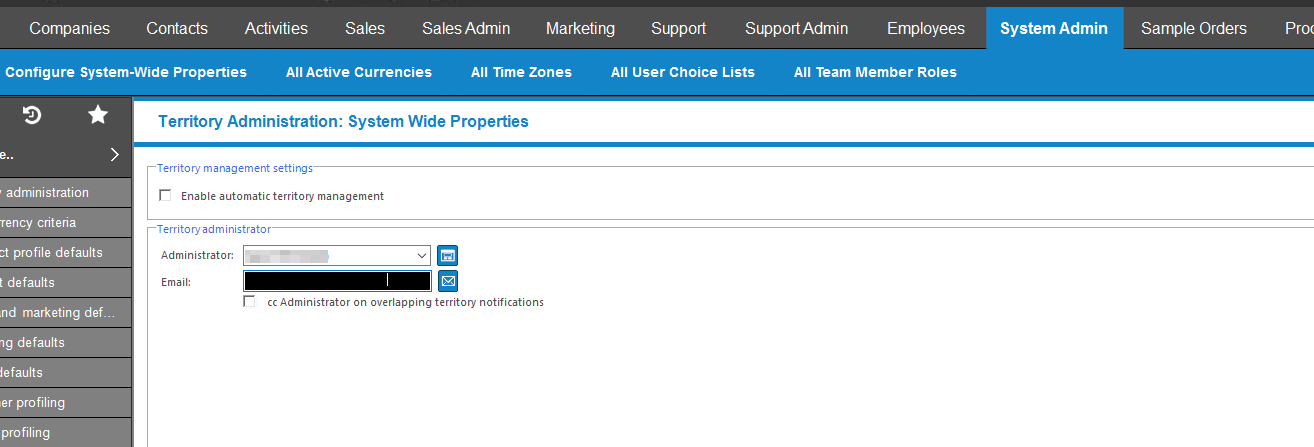
Priyanka Bhotika
Comments